DBS Singapore Internet Banking: Tips for iBanking at DBS.Com.Sg
Internet Banking helps their customer to access products and services. Internet Banking is also referred as online banking. Internet banking is really easy way to get their financial services at their doorstep. Via online channel of internet banking user will able to view their statements and accounts, transfer funds, and get other details. With operations in fifteen markets, DBS is one of the largest financial services groups in Asia. The headquarters of it is in Singapore. DBS.Com.Sg is Singapore website of DBS bank; the website also provides internet banking. Get tips for iBanking below.
Screen shot of homepage of DBS.Com.Sg
Formerly, DBS Bank Limited was known as The Development Bank of Singapore Limited. In July 2003, DBS Bank Limited was adopted to reflect its changing role as a regional bank. As a development-financing institution, the Singapore government set the bank in 1968. Compare to other Asian larger banks, DBS Bank is the largest bank in South East Asia by assets. It has market-dominant positions in consumer banking, treasury and markets, asset management, securities brokerage, equity and debt fund-raising in Singapore and Hong Kong.
Through China, India, Indonesia, Malaysia, Thailand and The Philippines operations, corporate, institutional and retail customers are served by DBS beyond the anchor markets of Singapore and Hong Kong. At internet banking system of DBS, they provide various special features to their customers because customer requirements are understood by then as an Asia banking expert.
Internet Banking
Now access anytime, anywhere with DBS iBanking. With iBanking, pay bills and transfer funds in minutes without waiting. Customers can apply for DBS iBanking online and get their UID & PIN on the spot because it is an improved service. For Internet Bank it gets best rate by Global Finance for 2007 & 2008 with more than 85 services.
Services of iBanking
With iBanking services apply online, save online, pay online, invest online, transfer online & track and manage online.
Apply online
With iBanking, open new accounts like – DBS Savings Plus (minimum initial deposit of S$500 is required), MySavings, SGD Fixed Deposit, and Foreign Currency Fixed Deposit. You can also give the application of new debit card. If you are existing DBS/POSB account holders, then you can apply for a DBS Visa Debit Card and/or POSB GO. With the new DBS Visa Debit Card and/or POSB GO, your existing DBS/POSB ATM Card may also be selected to replace by you. If you want to buy your dream car and if you need some loan for car, then you are able get car loan. Apply car loan, home loan, DBS renovation loan online. You can also give the online application for DBS Secured Overdraft, DBS Cashline, and ATM Card.
Online Investment
The users of iBanking can invest online. If Initial Public Offerings (IPOs) launched on the Singapore Exchange, then users can apply for it. IBanking users are able to invest in unit trust funds managed by DBS Asset Management Ltd.
Electronic Payment for Shares (EPS)
Via EPS, you can pay for your shares to brokers. Your outstanding contracts may be viewed and payment can be made by contract or in lump sum. Request for Dividend/Payout/Maturity Instructions of Unit Trust: (Purchased with cash) you are permitted to submit a request to change the dividend / payout / maturity instructions of unit trust purchased with cash by this service. By choosing either to reinvest* your existing personal account funds or choose to credit* the funds into your preferred account, your instructions may be specified for your existing unit trusts by you.
Online Trading Services
Through iBanking, DBS is Singapore’s first bank which offers access to Online Trading Services. DBS Vickers Online is the internet trading platform of DBS Vickers Securities. DBS iBanking links you directly to DBS Vickers Online. After login to iBanking, following trading services can be gotten by you:
Monitor market trends and research potential stock investments using the decision support tool DBSVOClarity and more
Access research reports on companies listed on the Singapore Exchange from DBS Vickers Research;
Get the latest stock prices and other market information;
Trade in Singapore and selected foreign markets;
You can also settle via cash upfront other than settlement via cash when you trade using iBanking’s Online Trading Services. You are allowed to fund your trading account by transferring funds from your DBS or POSB account to your DBS Vickers Online trading account, in real-time by cash upfront.
Online Payments
Without standing in queues, signing cheques sorting out the postage to mail payments, the bills of more than 130 corporations electronically and easily can be paid by customers with DBS online payment service. Customers may make payment to participating organizations anytime, anywhere by selecting various channels such as Phone Banking and Internet Banking. Customers can take control on things like – Who to pay, how to pay and when to pay.
How to make payments?
To pay your bills via iBanking by following steps:
- Select “Payment Services”
- Select “Bill Payment”
- Select any of the participating organisations or select from your own personalised list of bill payment records
- Enter the payment details, and confirm the transaction
D2pay
Customers are allowed to pay participating merchants from their web-sites by directly debiting the payment from customers’ accounts (DBS/POSB Savings and Current account) by D2pay, an innovative online payment service. The industry, like the 128-bit Secure Socket Layer (SSL) encryption adopts highest security measures for using DBS d2pay so these payments are safe. Total peace of mind and maximum protection is gotten by customers’ personal information. Now customers can shop on the Internet without a credit card and merchants can look forward to increased sales.
MEPS Payment
MEPS stand for MAS Electronic Payment System. MEPS Payment is an online Singapore Dollar (SGD) inter-bank payment and settlement system. Instant and irrevocable transfer of funds and securities are allowed by MEPS. It is the fastest way of remitting SGD funds in Singapore.
PayEasy
A fast, easy and efficient way can be discovered to pay with PayEasy, the latest service by DBS iBanking. By clicking few clicks of your mouse, you can pay anyone, anywhere. If you want to get personal online door-to-door payment service, then PayEasy helps you. For buying demand drafts, do not require to mail cheques or queue anymore. By using iB Cheque service of DBS mail a local cheque. Use Demand Draft online service of DBS, to mail a foreign cheque.
You can send an Online Cheque with PayEasy to:
- Pay your car and home loans.
- Settle your credit card bills.
- Send money overseas.
How to use PayEasy?
- Login to DBS iBanking
- Click on “PayEasy” on the left navigation bar under “Payment Services”. Decide if you want to mail a local or foreign cheque.
- Select the payee and type in the amount.
- DBS will mail the cheque/demand draft.
GIRO
For all regular bill payments like telephone bills, income tax, utility bills, season parking fees and many more, GIRO is a convenient mode of payment. You do not have need to worry about missing a payment, paying penalty fees or waiting in line to make payment because by maintaining sufficient funds in the designated DBS/POSB bank account(s) for deduction on the payment dates.
MotorPay
MotorPay service is a convenient way to pay for your ERP charges using your DBS credit or debit card. This service is brought to you by DBS Bank, in partnership with the Land Transport Authority of Singapore.
Key benefits:
- Track your ERP charges online
- No more top-ups to your CashCard
- Consolidate your ERP charges monthly onto your DBS card
How to Sign up for MotorPay?
Visit www.MotorPay.com.sg and click on ‘Register’ (or login if you already have an account)
Select ‘Register a Vehicle’, fill in the registration form and submit (please remember to have your IU number and DBS credit or debit card details on hand)
Once approved (expected in 3 business days), you are all set to use the MotorPay service!
Or at AXS Stations:
Select ‘DBS/POSB ’
Select ‘Services’
Select ‘Apply for MotorPay’
Transfer service
Enquire on the transactions details of your S$ Deposit and Foreign Currency Fixed Deposit Account. Details may be enquired on selected date up to the past 2 months, as well as choose from five sorting preferences. You are allowed to download your account details by the transaction history download function in Microsoft Excel or Lotus 123 format to your personal computer.
Between your DBS Savings/Savings Plus, S$ Current, Autosave & Cashline, and POSB Savings, Current & Children Development Account, money can be transferred by you. Your credit card can also be used as a debiting account (cash advance interest fees will apply). Transfer date up to 30 days may also be set in advance by you.
Overseas Telegraphic Transfer
From your SGD Savings/Current Accounts via iBanking, you can now transfer funds to an account in an overseas bank. The service is available 24 hours, 7 days a week so you can submit your application via iBanking anytime. All payments will be processed on the same working day (as long as they are submitted before 1400 hours Singapore time). Payment requests submitted on Saturday, Sunday and Public Holidays will be processed by the next working day. The foreign exchange rates used will be the prevailing rate applicable for branch and online telegraphic transfers on the day the transaction is processed. The SWIFT network is used for making payment and generally Payments should reach the destination within 2-4 working days from the processing date.
Online Management
The credit limit, available limit, full payment, minimum payment, payment due date, and perks$ can be viewed and for unbilled transactions, current statement and previous statement of all your DBS credit/charge cards (including your supplementary cards) you can view transaction history. Change your ATM card limit online for your Daily NETS Limit, Daily ATM Cash Withdrawal Limit and Daily ATM 3rd Party Funds Transfer Limit. You can enquire on the status of your issued cheques including Cashline accounts, whether they have been paid, returned or are pending clearance.
How to login for iBanking?
First of all for login, visit DBS.Com.Sg. Three options for login will be given under the heading of “Log In”. The following three options will be given:
- DBS iBanking
- DBS Vickers Online
- DBS IDEAL™
You are able to login from above given options. Click on “DBS iBanking” option. Then login page of iBanking displayed. By entering user id and password, you can login for iBanking.
Screen shot of login page of DBS.Com.Sg
But either you are new customer or want to apply for iBanking, then press “Apply For iBanking Now” option. Then iBanking Online Services Application Form will be displayed. Fill up the form with require information and submit it by using “Submit” button.
Tags: bhel bhopal recruitment, dbs, dbs ibanking, dbs ibanking singapore, dbs internet banking, posb internet banking
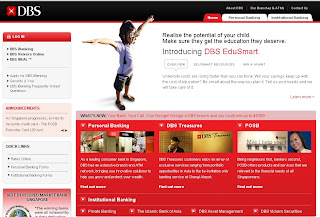
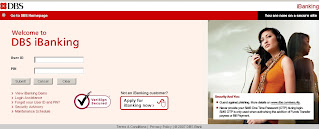
Share your views...
1 Respones to "DBS Singapore Internet Banking: Tips for iBanking at DBS.Com.Sg"
Interesting how the mobile apps are going to reverse the trend of people moving toward internet banking after getting away from their phones. Phone banking is going to come back in style and move everything full circle.
May 26, 2011 at 2:51 AM
Post a Comment